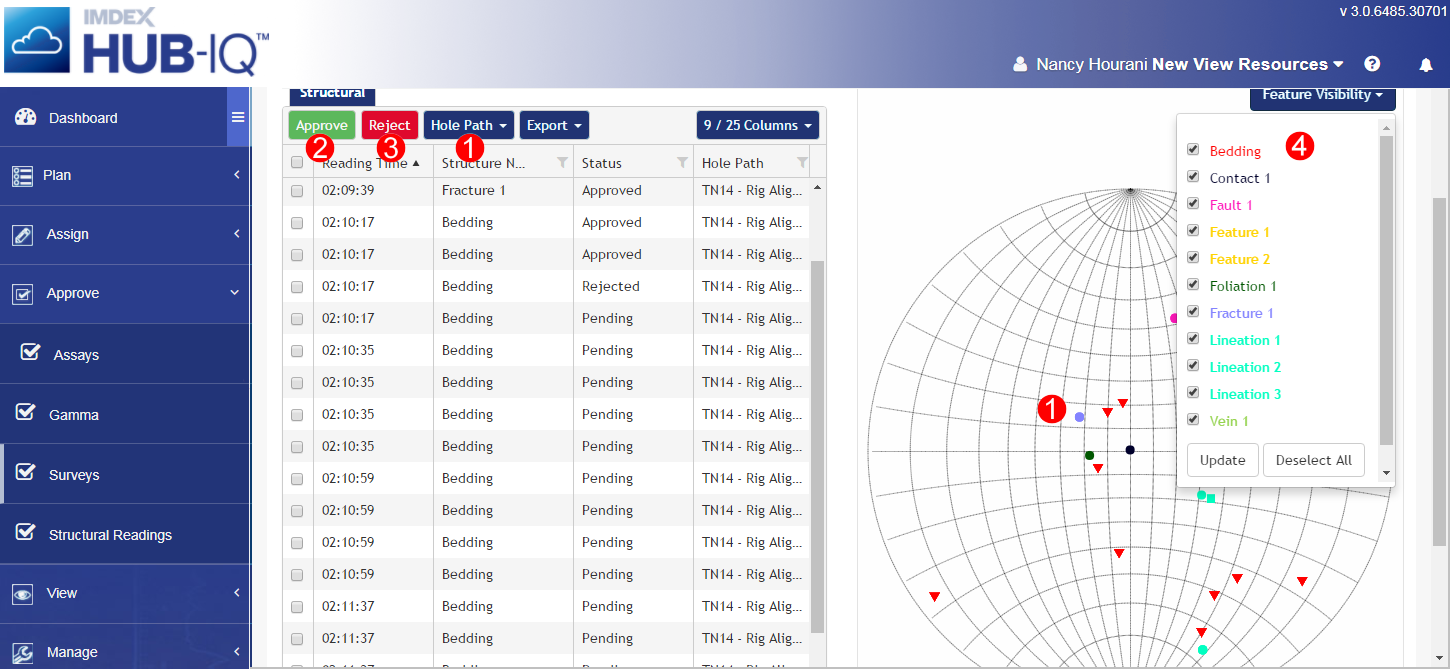
Use Approve Structural Readings to view and manage structural data from REFLEX™ REFLEX IQ-LOGGER™ tools and to approve or reject the readings.
Approve Structural Readings includes the ability to:
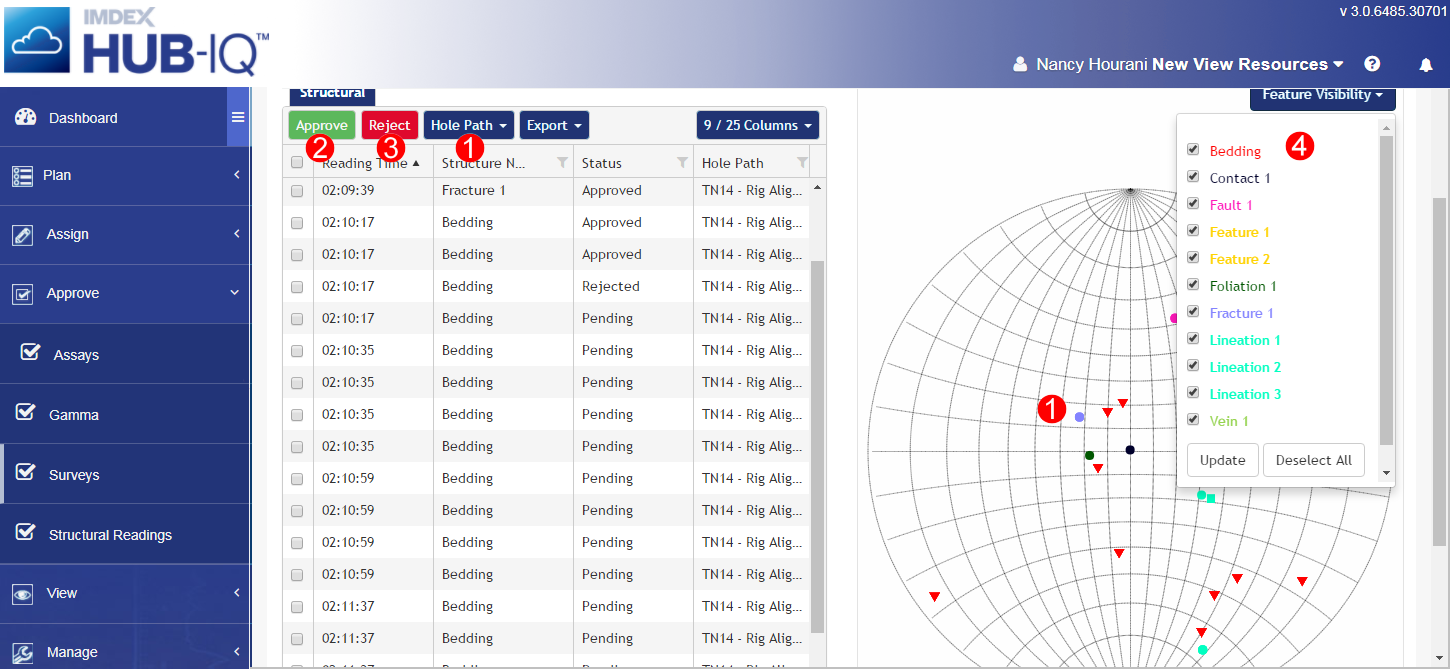
Users who have permission to Approve Structural Readings are able to view structural readings from the REFLEX IQ-LOGGER™ tool.
To access Approve Structural Readings, users must have permission to the Approve Structural Readings module. Permissions are set up through the Manage Users module.
Users are able to approve readings only on Drillholes associated with Projects that they have permission to see.
Rejected readings are not available to be displayed. You can change 'rejected' readings to 'approved' at any time.
XYZ coordinates are calculated when structural readings are assigned to a drill hole, the default behaviour is to use the planned path (drill hole information) and plot a straight line. In the approve screen whenever the hole path is changed the XYZs are recalculated based on the type selected and the database is updated.
If XYZ cordinates are not entered in the planned stage, they are not calculated at all.

|

|

|

|

|